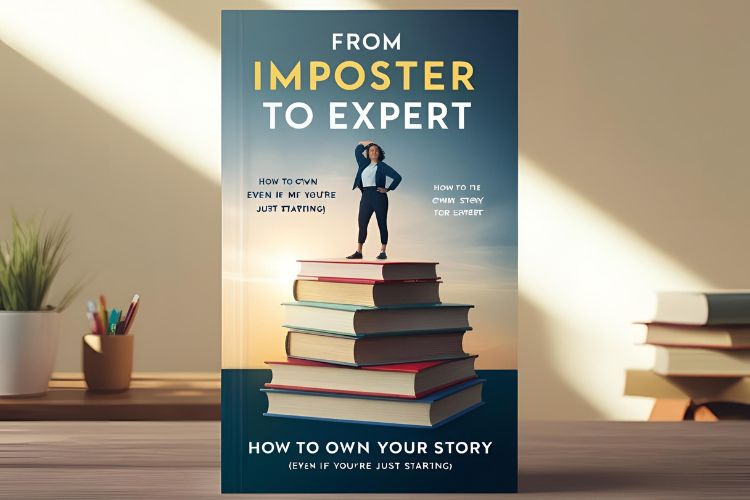Let’s face it — most people don’t buy the first time they see your product. They scroll, they think, they hesitate.
That’s where testimonials come in.
Social proof builds trust faster than any ad or sales pitch ever could. When potential customers see real people sharing real experiences, it removes doubt and builds confidence.
For small businesses especially, testimonials are one of the most powerful (and free!) ways to drive more sales — but they’re often underused or collected haphazardly.
This guide will show you how to change that.
You’ll learn exactly how to ask for testimonials, collect them in a way that’s easy and natural, and use both text and video reviews to build credibility, increase conversions, and grow your business — without sounding pushy.
Bonus: We’ve included ready-to-use templates, scripts, and tools to make it all easy.
Why Testimonials Drive Sales (Even Without a Huge Audience)
You don’t need thousands of followers or a massive ad budget to make sales — you just need the right words from the right people.
Testimonials give potential buyers something far more powerful than a product description: proof.
Here’s why they work:
✅ They build instant trust
A happy customer is more believable than any marketing copy. People trust people.
✅ They remove doubt
Testimonials answer unspoken questions like:
“Will this work for me?”
“Is it worth the money?”
“Can I trust this brand?”
✅ They connect emotionally
When people share how your product or service made them feel, it creates a human moment — and that sells better than features.
✅ They work everywhere
From websites to WhatsApp Stories to Reels, you can repurpose testimonials into content that sells without being salesy.
Even if you’re just starting out, a single review can boost your confidence and conversions.
When and How to Ask for Testimonials
Getting great testimonials isn’t about luck — it’s about asking at the right time in the right way.
The best time to ask is right after a customer has had a positive experience — when they’re feeling satisfied, excited, or grateful. That’s when they’re most likely to give you an honest, glowing review.
Best Moments to Ask
- Right after a product is delivered or a service is completed
- When a customer thanks you in a DM or WhatsApp message
- After a repeat purchase
- When someone refers you to a friend
- Post-event, post-session, or after a milestone win
How to Ask (Without Making It Awkward)
You don’t need to over-explain or sound super formal. Just keep it human, simple, and clear.
Here’s how:
On WhatsApp or DM
“Hi (Name), so happy to hear you loved it! 😊 If you have a minute, would you be open to sharing a short review I could feature on my page?”
On Email
Subject: Quick favor?
“Hey (Name), it was a pleasure working with you! If you’re open to it, I’d love a short review about your experience — even 1–2 lines would be super helpful.”
The key is to make it easy to say yes. Keep it short, personal, and casual — and always say thank you.
Here’s the content for Section 3: Templates for Collecting Text Testimonials — plug-and-play, non-pushy, and effective:
Templates for Collecting Text Testimonials
If your customers are happy, they’ll usually be glad to share their experience — they just need a little nudge and the right words.
Use these ready-to-go templates on WhatsApp, DMs, or email to make the ask easy and natural.
WhatsApp / Instagram DM Template
Hey (Name)!
I’m so glad you were happy with (product/service) 😊
If you don’t mind, could you share a quick review I can feature on my page? Even 1–2 lines would mean a lot. No pressure!
Email Template
Subject: Can we share your feedback?
Hi (Name),
Thanks again for choosing (Business Name)! I’d love to share your experience as a testimonial to help more people discover what we do.
If you could write 1–2 lines about what you liked or what stood out, I’d really appreciate it. Totally fine if you’re short on time — anything helps!
Thank you again 🙏
Voice Note-Friendly Ask (for casual clients)
“Hey, if you’re cool with it, I’d love a quick voice note about how you found the service. Even 10–15 seconds is perfect — I can turn it into a post!”
Pro Tip
If someone compliments your work in a chat, screenshot it (with permission) or ask:
“That’s so kind — would you mind if I shared this as a testimonial?”
You’ll be surprised how many say yes.
How to Get Great Video Testimonials
Video testimonials are gold — they bring your happy customers to life. But most small business owners shy away from asking because it feels awkward.
Here’s the good news: you don’t need fancy equipment or perfectly edited clips.
A casual, selfie-style video filmed on a customer’s phone is more relatable — and often more effective.
Who to Ask First
- Your most loyal customers
- Anyone who’s already left a great written review
- Someone who recently messaged you saying “I loved it!” or “This helped me so much!”
How to Make the Ask (Casual & Friendly)
Video Testimonial Request Template:
Hey (Name),
Your feedback meant so much — thank you again! 😊
Would you be open to recording a short 15–30 second video sharing your experience?
Nothing fancy — just something casual on your phone. A few words about what you liked or how it helped would be amazing!
What to Suggest They Talk About
Give them simple prompts so they don’t freeze on camera:
- What made you try our product/service?
- What did you love most about it?
- How did it help you or make you feel?
- Would you recommend it to others — and why?
Pro Tip
If they’re shy about being on camera, offer an alternative:
“Totally okay if you’d rather just send a voice note — I can turn that into a visual post with your permission!”
These casual, real videos are content gold for Reels, Stories, websites, and ads — because people trust people.
Where (and How) to Use Testimonials
You’ve collected great feedback — now it’s time to turn those words into conversions. The more places you showcase testimonials, the more trust you build across your brand.
Here’s where to plug them in:
Website
- Homepage: Add a scrollable “What Our Customers Say” section
- Product/Service Pages: Place relevant reviews right below the offer
- Checkout Page: Include a quick quote to ease last-minute doubts
- Contact Page: Reinforce trust before someone reaches out
Social Media
- Turn reviews into:
- Quote graphics (use Canva)
- Story highlights titled “Reviews” or “Happy Clients”
- Reels using voice notes or video clips
- Testimonial carousels with before/after or behind-the-scenes content
WhatsApp & Messenger
- Share short testimonials as status updates
- Use them in one-on-one conversations when answering FAQs or objections
- Add a screenshot as your WhatsApp profile story for passive social proof
Marketing Materials
- Feature them in brochures, flyers, or pitch decks
- Add a glowing review as a banner in your email signature
- Use them in client presentations or business proposals
Ads & Promotions
- Real customer words work better than polished sales copy
- Use one-liners from testimonials in:
- Instagram/Facebook ads
- Sponsored reels
- WhatsApp broadcast messages
- Lead capture pages
Pro Tip
Use first names + photos (with permission) for added credibility. If you can’t, initials or role-based identifiers like “Happy Client, Delhi” still work.
Tools to Collect and Showcase Testimonials Easily
You don’t need expensive software or fancy apps to start gathering and sharing testimonials. Here are some free or low-cost tools that help you do it all — from collecting feedback to turning it into scroll-stopping content.
To Collect Testimonials
- Google Forms or Typeform
Create a simple form with 2–3 questions and share the link after purchase or service.
Example questions:- What did you love most about your experience?
- Would you recommend us to others?
- Can we use your response as a testimonial?
- WhatsApp / Instagram DMs
Quick, conversational, and super effective for short reviews or voice notes. - Email
Use follow-up emails post-sale to ask for feedback. Keep it casual and short.
To Design Testimonial Posts
- Canva
Create beautiful quote graphics, carousel posts, and even testimonial videos using drag-and-drop templates. - Mojo (for animated stories)
Turn testimonials into eye-catching Instagram or WhatsApp stories with music and motion.
To Edit Video Testimonials
- CapCut or InShot
Easy-to-use video editors for trimming, adding captions, and layering music over customer voice clips. - Instagram Reels
Use Reels directly to share video reviews or voiceovers with a trending audio for added reach.
To Organize Testimonials
- Google Sheets / Airtable
Maintain a simple testimonial tracker with:- Name
- Date
- Channel (WhatsApp, form, email)
- Permission to share
- Used (Yes/No)
Pro Tip: Start a system — even a basic one — from day one. It’ll save you hours later and help you reuse testimonials across platforms with ease.
Final Tips: Make It Easy, Make It Ongoing
Collecting testimonials isn’t a one-time task — it’s a continuous growth tool. The more you make it part of your everyday workflow, the more effortlessly your customers will market for you.
Here’s how to keep it simple and consistent:
Build It Into Your Process
- Add a testimonial request to your delivery message or thank-you note
- Include a review link or question in your email follow-ups
- After every great conversation, ask: “Would you be okay if I shared what you just said as a review?”
Create a Testimonial Day
Make it a habit:
- Every Tuesday, post a review on social (call it #TestimonialTuesday)
- Every month, add 1–2 new reviews to your website or catalog
- Every quarter, ask your best customers for a fresh video or written update
Celebrate Reviewers
- Shout them out (with permission)
- Send a thank-you gift or discount
- Feature them in your Stories, blog, or newsletter
Small appreciation = more happy reviewers.
Final Reminder
Don’t wait for perfect words.
Don’t overthink the process.
Even one sentence from a real customer can build more trust than 10 product photos.
Just start asking — and let your customers do the selling with you.