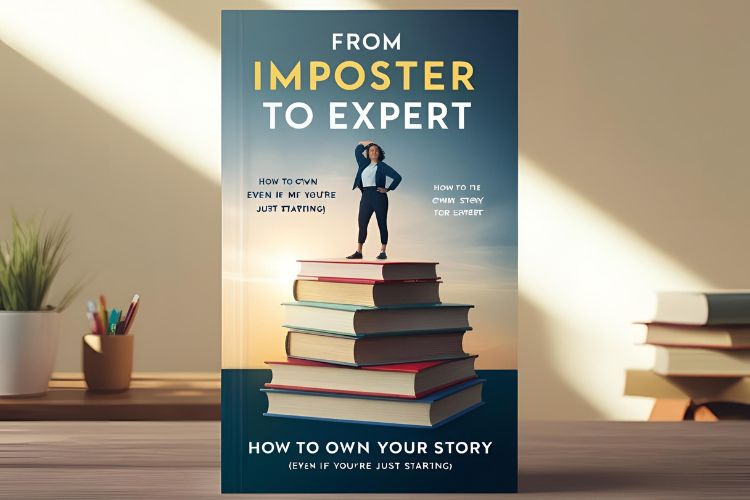You Don’t Need to Be a Creator to Show Up on Reels
If you’re running a small business and feeling overwhelmed by Instagram Reels — you’re not alone.
The good news? You don’t need to be a full-time content creator to use Reels effectively.
In fact, Reels are one of the easiest, most affordable ways to get visibility and engagement on Instagram — especially when you don’t have a big marketing budget or a fancy setup.
Reels = high visibility + low cost
Perfect for small businesses that want to reach more people without running ads.
This post gives you a 7-day Reels content plan with done-for-you ideas, simple scripts, and caption templates — all things you can create with just your phone and 15 minutes a day.
No team? No problem. Let’s make Reels work with your business, not against it.
What Makes a Good Reel (Especially for Small Biz)?
The truth is, you don’t need viral dances or fancy transitions to make a great Reel.
For small businesses, the best Reels are:
Short: Aim for 7–15 seconds. Quick content = better retention.
Clear: Make sure your message is obvious within the first 3 seconds. Use text overlays or speak directly to the camera.
Real: People connect with people. You don’t need filters or polished visuals — just be authentic.
Value-Driven: Whether you’re sharing a tip, showing a product, or telling a story — give your audience something useful, interesting, or relatable.
Pro Tips for Reels That Work
- Use natural light — it makes a huge difference
- Keep your phone steady (a ₹500 tripod or leaning it against a mug works)
- Add captions/text — most people watch on mute
- Use Instagram’s trending audio (but keep it relevant)
Don’t stress about perfection. What matters is showing up consistently and sharing what you know.
7-Day Reels Content Calendar
What to Post When You Have No Time or Team
Day 1: Intro + What You Offer
Goal: Let people know who you are and what you do.
What to Film: A selfie video or a text-over-image clip.
Script Idea: “Hi! I’m (Your Name) and I run (Business Name). We help (who) with (what) — and I’m so glad you’re here!”
Caption: 👋 New here? I’m (Name), and I help (your niche).
If you love (product type/service), you’re in the right place!
#SmallBusiness #MeetTheMaker
Day 2: Behind the Scenes
Goal: Build trust and connection.
What to Film: Packing an order, prepping materials, or a day-in-the-life clip.
Script (Voiceover or text): “Here’s what goes into every (product/service) before it reaches you…”
Caption: Every order is made with 💛 and a little hustle.
Here’s a peek behind the scenes at (Business Name).
#BehindTheScenes #MakersGonnaMake
Day 3: Customer Testimonial / Feedback
Goal: Build social proof.
What to Post: Screenshot of a happy message, review, or a thank-you note — overlay with music or a short thank-you video.
Script (text): “This made my day 💬 Thank you for trusting us!”
Caption: We don’t just sell (product/service) — we build happy customer moments ✨
#TestimonialTuesday #LoveFromYou
Day 4: Before & After or Transformation
Goal: Show value visually.
What to Film: Transformation of a space, a product, a makeover, or even an upgrade of your packaging.
Script (text): “Before vs After using (your product/service) — the difference speaks for itself.”
Caption: Nothing beats a good before & after 😍
Swipe to see the glow-up!
#BeforeAndAfter #SmallBizResults
Day 5: Mini-Tutorial or Tip
Goal: Offer value and show expertise.
What to Film: Teach one small thing — how to use your product, a styling tip, a quick DIY, etc.
Script: “Here’s a 15-second tip for (solving a customer pain point).”
Caption: Real quick — here’s a tip that might help you today.
Got more questions? Drop them in the comments!
#QuickTip #LearnWithMe
Day 6: Common Question or Objection
Goal: Educate and remove buying hesitation.
What to Film: Answer a question you get often (e.g., “Do you offer COD?” or “Why is this priced higher?”)
Script: “We get this question a lot, so let’s clear it up…”
Caption: Questions? We’ve got answers.
Here’s one we hear all the time at (Business Name).
#FAQFriday #CustomerQuestions
Day 7: Call to Action / Promo Offer
Goal: Encourage your audience to take action.
What to Film: A short video of you talking or showing the product with a simple offer.
Script: “We’ve got a special offer this week: (details). DM to order or tap the link in bio!”
Caption: Promo Alert!
If you’ve been waiting to try us — now’s your chance.
Valid till (date) only!
#ShopNow #OfferTime
This plan keeps your content fresh, consistent, and doable — even with a busy schedule and zero help.
Scripts + Captions (Copy-Paste Templates)
Talking to Camera / Voiceover Scripts
Use these as intros, hooks, or main messages:
Intro / Meet the Business
“Hey there! I’m (Your Name), the face behind (Business Name). If you love (what you sell or solve), you’re in the right place.”
“Small team, big dreams — here’s what we do and why we love doing it.”
Behind the Scenes
“Here’s a little peek at what goes into every (product/service) we deliver.”
“Real talk: this is what my workspace looks like when orders are flying in 😅”
Testimonial Reaction
“Another happy customer — these messages never get old 💬💛”
“This right here is why we do what we do. Thank you, (Customer Name or emoji)!”
Tip or How-To
“If you’re struggling with (problem), here’s one quick fix you can try today.”
“Want to get the most out of your (product/service)? Here’s a 15-second tip.”
Answering a Question
“We get this question a lot, so here’s the real answer 👇”
“Let’s clear up one of the biggest myths about (your product or service).”
Promo or Offer
“Just for this week: (offer details). DM to grab it before it ends!”
“Thinking of ordering? Here’s a little nudge from us 👀 Discount inside!”
Captions That Connect (and Convert)
Mix and match these with your Reels:
1. Meet the Maker
Running a small business means wearing all the hats — and I wouldn’t trade it for anything.
Thanks for being here 💛 #MeetTheMaker #SmallBizVibes
2. Behind the Scenes
It’s not always perfect, but it’s always made with love.
A little peek behind the scenes at (Business Name) 👀
#SmallBusinessBehindTheScenes
3. Feedback / Testimonial
Happy customers = the best part of my day 🥹
So grateful for your kind words and continued support.
#CustomerLove #SmallBizReviews
4. Educational / Tutorial
Real talk: you don’t need to overcomplicate (topic).
Here’s one simple tip that makes a difference 👇
#QuickTips #DIYWithMe
5. Promo / CTA
Special offer just for you: (insert offer).
Ends (date) or while stock lasts! DM to order 💌
#OfferAlert #ShopNow
Free Tools to Make Reels Faster (All Phone-Friendly!)
You don’t need a designer, video editor, or social media manager to make Reels that stand out.
With these free (or low-cost) tools, you can create scroll-stopping content using just your phone.
CapCut (iOS + Android)
- Pre-made reel templates
- Auto-captions, transitions, trending sound syncing
- Great for fast editing and adding energy to your clips
🔗 capcut.com
Canva (Mobile App + Desktop)
- Drag-and-drop templates for Reels covers, quotes, product showcases
- Create consistent branding without needing design skills
- Use the animation feature for text-based Reels
🔗 canva.com
InShot
- Simple video trimming, splitting, and speed adjustments
- Add music, text, filters, and transitions
- Perfect for batch-editing multiple Reels in one go
🔗 inshot.com
Instagram Reels Editor (Built-in)
- Use trending audio, filters, and stickers right inside the app
- Great for quick edits and posting directly
- Save as drafts when you’re not ready to publish
Splice (by GoPro)
- Ideal for music-heavy, aesthetic edits
- Great if you’re posting visual product demos or montages
🔗 spliceapp.com
Bonus: Notes App or Google Sheets
Use it to jot down Reel ideas, batch your scripts, or create a mini content tracker — simple but powerful.
Pro Tip: Set aside 1–2 hours per week to batch film 3–4 Reels using these tools.
You’ll thank yourself later.
Final Tips: Show Up > Show Off
Reels don’t have to be perfect — they just need to be real.
When you’re short on time, budget, or a team, the best thing you can do is just show up. Show your face. Show your work. Show your heart.
Here’s your cheat sheet for Reels success:
✅ Keep it simple
✅ Film with your phone
✅ Use natural light
✅ Speak from experience
✅ Focus on connection over perfection
Remember, your audience doesn’t need polished — they need you.
Whether you’re packing orders from your kitchen, designing products on your floor, or squeezing content creation into your lunch break — Reels can help you get seen, stay consistent, and grow.
Start with this 7-day plan. Film what you can. Use the scripts and templates.
And most importantly — have fun with it.
You’ve got this. And we’re here to help every step of the way.